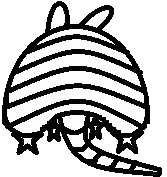2020 TRAINING CLASSES



ArcGIS Pro: Essential Workflows (Esri 2 Day Class) - $850 | 8:30am – 5:00pm | Room TBA
Monday March 30th, 2020 – Tuesday March 31st, 2020
Course Description:
- Getting Started with ArcGIS Pro – Locate and use common functionality
- Creating Data – Convert data into a geodatabase format; Create and export subsets of date using queries
- Using Model Builder for Data Conversion – Build a model to convert multiple shapefiles
- Visualizing Data – Symbolize vector data; Control the visibility of features
- Adding Text to the Map – Add and modify labels; Create label classes and scale dependencies; Convert labels to annotation
- Create Features from Tabular Data – Display x,y coordinate data; Geocode address locations
- Create New Features – Edit features and attributes
- Modify Features – Use feature modification tools
- Sharing a Static Map – Create and share a map
- Sharing Dynamic Maps- Package data using ArcGIS Pro
Creating and Editing with ArcGIS Pro (ESRI 2 Day Class) - $850 | 8:30am – 5:00pm | Room TBA
Monday March 30th, 2020 – Tuesday March 31st, 2020
Course Description:
- Introduction to Editing in ArcGIS Pro – Investigate ArcGIS Pro editing tools; Creating, modifying, and deleting features
- Preparing to Edit GIS Data – Investigate coordinate systems; Identify map and layer spatial references; Measure the offset between layers; Managing attributes; Configuring ArcGIS Pro and project for editing
- Creating 2D Features – Group and preset templates; Choosing a construction tool; managing feature templates;
- Modifying 2D Features – Modifying GIS data; Feature modification workflow; Modification tools; Modifying geometry and attributes
- Maintaining Spatial Integrity – Using map topology; Geodatabase topology; Comparing map and geodatabase topology
- Editing Annotation – Creating annotation; Create feature-linked annotation; Create a new annotation class; Modifying annotation using the Attribute pane
- Creating and Modifying 3D Features – Points, lines, and polygons in 3D; Placement tools in 3D;
Python Scripts for ArcGIS Pro (2 Day Class) - $500 | 8:30am – 5:00pm | Room TBA
Monday March 30th, 2020 – Tuesday March 31st, 2020
Course Description:
- Introduction to Python– Learn about the Python scripting language, why it is useful, and begin with the basic building blocks of a script
- Variables – Getting input from the user, storing that information in containers, and converting between different data types
- Object Oriented Scripting – Writing scripts that look at data and make decisions based on the properties it discovers
- Modules and ArcPy – Accessing general, and ArcGIS-specific, functionality in Python
- Geoprocessing with Python – Accessing ArcGIS geoprocessing tools, licenses, and extensions in Python
- Lists and Loops – Reading through lists of information, such as all of the layers in a map document or all of the feature classes in a geodatabase
- Maps – Manipulating the contents, layer properties, and other aspects of a map with Python
- File Input and Output – Work with directories and paths to read and write files, such as creating log files
Mapping and Visualization – Creating Maps & Apps in ArcGIS Online (1 Day Class) - $250 | 8:30am – 5:00pm | Room TBA
Monday March 30th, 2020
Course Description:
- Creating Web Maps from Online Web Services – Learn where to find map data online, what types of data to look for, and how to compile data into maps in ArcGIS Online
- Configuring the Maps – Adjusting the Settings of the Layers on the Map to Tell the Right Story
- Sharing Maps as Apps Using Templates – An Introduction to Sharing Your Map as an App
- Creating Dashboards – Share Maps to a Dashboard for an Operational View
- Going Beyond the Templates – An Introduction to Web AppBuilder
Don’t Run with Scissors, You Are Responsible for NG9-1-1 (Day #1 Workshop) - $250 | 8:30am – 5:00pm | Room TBA
Monday March 30th, 2020
Course Abstract:
- Next Generation (NG9-1-1) brings GIS into the forefront of 9-1-1 and public safety response
- NG9-1-1, combined with the increasing adoption of GIS technologies by Computer Aided Dispatch (CAD) software providers and automatic vehicle location (AVL) services, makes GIS a core technology to the 9-1-1 Call Center and public safety in general
- This session will focus on helping Public Safety and GIS professionals understand 9-1-1 technology and terminology, an introduction to NG9-1-1, the role of GIS in NG9-1-1 call location validation and routing, and the necessity to build partnerships to achieve the needs of the new 9-1-1 environment
Getting the Most Out of Your Lidar Data (1 Day Class) - $250 | 8:30am – 5:00pm | Room TBA
Tuesday March 31st, 2020
Course Description:
- Introduction to LiDAR Data– Get familiar with Lidar technology and how the data is collected
- Exploring LiDAR Data – Learn about the LiDAR data structure. (LiDAR Data Quality Measures; Spatial Referencing of LiDAR Datasets; Understanding Point Clouds; Exploring LiDAR data in ArcGIS Pro
- Visualizing LiDAR Data with ArcGIS Pro – Learn the details of visualizing LiDAR data in ArcGIS Pro
- LiDAR Data Products – Understanding LiDAR derivatives. (Uses of DEMs; Other Lidar Products; Creating DEMs, Hillshades, DSMs, and other derivative products)
NG9-1-1: The Data Behind the Magic (Day #2 Workshop) - $250 | 8:30am – 5:00pm | Room TBA
Tuesday March 31st, 2020
Course Abstract:
- As a continuation of the previous day’s discussion of Next Generation (NG9-1-1) and the GIS that impacts 9-1-1 call routing, this session will expand the NG9-1-1 discussion with a review of the various data standards that support NG9-1-1 GIS call location validation and routing; data quality considerations; and the maintenance guidelines and workflows to consider as part of the NG9-1-1 migration for GIS professionals.
Field Data Collection with Collector & Survey 123 (1 Day Class) - $250 | 8:30am – 5:00pm | Room TBA
Friday April 3rd, 2020
Course Description:
- GPS Basics – Understand how GPS devices know your location, as well as the importance of knowing which coordinate system your data is using
- Collector for ArcGIS – Learn how to use the Collector app to collect and modify data in the field
- From Desktop to Online – See how to prepare data in ArcMap and publish it to ArcGIS Online in preparation for use in Collector
- Survey123 for ArcGIS – Create both simple and detailed custom forms using the desktop Survey123 app and website, then complete the forms using the Survey123 mobile app and website
Scripting in ArcGIS with Arcade (1 Day Class) - $250 | 8:30am – 5:00pm | Room TBA
Friday April 3rd, 2020
Course Description:
- The Arcade Language – Understanding Where and How Arcade Is Used
- Arcade Basics – Getting Familiar with Arcade Syntax and Rules
- Conditional Statements – Doing More with Your Script – Letting Your Script Make Decisions
- Arcade Functions– Manipulating Strings, Dates and Numbers, and Accessing Geometry Data
- Arcade for Symbology – Setting Display Properties with Arcade.
Tips and Tricks in ArcGIS Pro (Esri 1/2 Day Class) - $150 | 8:30am – 12:30pm | Room TBA
Friday April 3rd, 2020
- Course Description:
- Whether you are just getting started with ArcGIS Pro or have been using a while, workshop will provide tips and tricks for getting the most out of your newest Desktop software
- Explore the project-oriented nature of ArcGIS Pro, 2D and 3D analysis workflows
- Look at how ArcGIS Pro simplifies sharing your information on the web
ArcGIS and AI – Artificial Intelligence (Esri 1/2 Day Class) - $150 | 8:30am – 12:30pm | Room TBA
Friday April 3rd, 2020
Course Description:
- Want to learn how AI (Artificial Intelligence) can help in your daily workflows?
- In this hands-on workshops you will learn how to uncover hidden patterns, gain crucial insights, and create a competitive edge