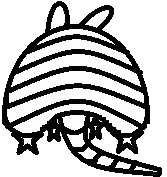Presentation times can be found in the Conference Agenda and inside the Conference App.
Title:
What’s New in ArcGIS Survey 123
Presenter: Ana Rodriguez Abstract: Using ArcGIS Survey123 you can create powerful smart forms for the web and mobile devices. Come learn about all the different components of this product including its smart form authoring tools, web, and mobile applications as well as the Survey123 report services and automation tools. This session will provide what’s new with ArcGIS Survey123 along with tips and tricks to ensure success when deploying to the field. |
Title: What’s
New in ArcGIS Field Maps
Presenter: Brig Bowles Abstract: ArcGIS Field Maps is a new mobile app that brings together map viewing, data collection, asset inspection, and location tracking workflows into one application. Join this session to learn the basics of how Field Maps can improve your field workflows. And discover what's on the horizon for ArcGIS Field Maps! |
Title: What’s New in Enterprise
11
Abstract: ArcGIS Enterprise 11.0 on Windows and Linux is a short-term release that builds upon previous releases of ArcGIS Enterprise and introduces new features, apps, and improved functionality. At the same time, it is also a significant release that moves away from older generations of technology because of the significant under-the-hood changes in technology for our Windows and Linux deployment options. |
Title: ArcGIS StoryMaps: What’s New and What’s Coming
|
Title: ArcGIS Pro: Tips & Tricks
| Title: Distributed GIS using ArcGIS Hub Presenter: Greg Hakman Abstract: |