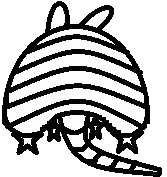USER PRESENTATIONS
911 and GIS: Working Together to Build the Data for Both Applications
Charles Brady, III GISP – City of Ardmore
In the GIS world it is often said to "Build Once and Share Often" when it comes to building GIS data but sometimes that comes with challenges. This presentation will discuss some of the ways that the City of Ardmore and Carter County have worked together, compromised, and overcome hurdles to share their data between the City and their 911 center.
Advancing Groundwater Protection Goals with Survey123
Charles O’Malley – Oklahoma Water Resources Board
The Oklahoma Water Resources Board cooperates with the Well Driller and Pump Installer Advisory Council in order to create comprehensive standards that govern the licensing of commercial water well drillers and set minimum construction standards for the industry. The key goal of the Well Driller and Pump Installer Program (WDPI) is to protect groundwater from potential pollution by ensuring the integrity of water well construction. WDPI uses a two-fold approach to accomplish this goal – routine inspections and educational outreach.
This year WDPI began using Survey123 with mobile devices to collect routine inspection data. Along with expediting data collection, this eliminates the need for cumbersome clipboards and paper forms in the field. Having inspection data in digital form makes the data more readily usable. Inspection reports can be automatically generated and WDPI can gain insight on areas of well construction the industry needs to improve. These needs can then be targeted with appropriate educational outreach, and violations of water well construction standards can be addressed.
Back To The Future Bathymetry – In 3D!
Using ArcGIS Pro for Visualization of Oklahoma Lakes
Scott Roberson – Oklahoma Water Resources Board
The Oklahoma Water Resources Board’s bathymetric mapping program utilizes ArcGIS Desktop and related technology to determine the current storage capacities of the state’s reservoirs. TINs created for area and volume calculations can be brought into ArcGIS Pro Scene to visualize a lake in three dimensions. In addition, georeferenced historical aerial photos can be added to the project to facilitate 3D visualization of the approximate topography of the area before the lake was constructed.
This presentation will show lake bathymetry in ArcGIS Pro 3D Scene, historical aerial imagery in 3D, and examples of video “flybys” of the lakes and surrounding area created in Scene.
Big Impacts, Low Costs
Jeremy Planteen – Oklahoma Department of Transportation
In late 2015, ODOT built out an extensive web-based GIS data portal using the ArcGIS Online system. Since its widescale deployment in early 2016, the ODOT Map & Data Portal has had a transformative effect on the way people access our data and how the agency does business. Boasting over 150 different subject based web mapping applications and over 200 unique datasets, the Portal has significantly streamlined numerous business processes, including construction project planning, risk assessment, and executive decision making. In addition to internal use, the Portal also contains Construction Project update and other information directly relevant to the general public and the media. Consultants and others now also have direct access to the most current published data via ArcGIS Online REST services, eliminating the need for static shapefiles and the possibility of out of date information.
With an initial cost of under $20,000 and total development time of under a week, the Portal saved the Department over $1 million in its first full year of operation, and that number is expected to climb as more applications are added and processes are migrated to the web environment.
Cartography in the Digital World: Why it Matters
Michael P. Larson – OSU Cartography Services
A map can be loosely defined as a graphical representation of a portion of the world’s surface. Its ability to synthesize, symbolize, and simplify geospatial information make it a powerful communication tool. Because of this, maps are frequently the end product of a GIS. While software has improved its ability to perform cartographic tasks, academic instruction in cartography has been in decline. This has led to many GIS users not effectively leveraging their maps to their full cartographic potential. This presentation will examine where cartography has come from, how we got to where we are now, and take a peek into the future.
City of Edmond 2017 Traffic Study Survey
Casey L. Moore – City of Edmond
Christy R. Batterson – City of Edmond
Ian M. Peebles, GISP – City of Edmond
The City of Edmond continues to monitor traffic patterns, congested areas, and intersections of concern within the community. Every two years, the City of Edmond Marketing and Public Relations Department administers a traffic study survey, encouraging citizens to participate and identify traffic hot spots or areas they feel needs improvement. Finalizing the results from the survey requires data processing and mapping, is a cumbersome task. The final results are then distributed to the appropriate City Departments where the data can be examined for future traffic planning.
The Marketing and Public Relations Department worked with the GIS team to establish a simple solution for collecting, processing, and mapping data from the 2017 traffic study. This presentation discusses the role of the Marketing and Public Relations Department in encouraging public participation, feedback, and producing the final results. The GIS Team discusses the technical aspect of the traffic study by explaining methods for creating the study, data collection techniques, and the solution for mapping final results.
Marketing and Public Relations Department and the GIS team leveraged ESRI technology such as JavaScript API, ArcGIS Online and ArcGIS Desktop with Spatial Analyst to achieve high public participation and clear results.
Cooperative Water Planning with Interactive GIS
Saba Tahmassebi, Ph.D., P.E. – Oklahoma Department of Environmental Quality
Matt Wormus – Oklahoma Department of Environmental Quality
The Oklahoma Department of Environmental Quality (DEQ) and the Oklahoma Water Resources Board (OWRB) developed an interactive GIS map to assist water systems in evaluating cooperative water planning options. The application is designed for local water districts and groups to spatially evaluate water quality and water resources when considering regionalization projects. This presentation will talk about how the Agencies shared data and technology to develop this product; how this project met common local water planning issues in Oklahoma; and walk participants through this screening tool.
Developing a Web Mapping Application for State Parks
Chang-Heng (Hank) Yang – Department of Geography, Oklahoma State University
This presentation will discuss the development of an in-house web mapping application focusing on trails in Oklahoma State Parks. The web GIS uses the ArcGIS JavaScript API, can be securely accessed via web browser and is mobile device-friendly. The application is being created for administrative decision-making and potentially public use. The State Park trails data and associated attributes have been collected by GPS and are managed using the ArcGIS suite. Trail information, accessible and dynamically visualized via the web GIS, include trail mileage, trail name, surface type, inspection date, and trail use details related to hiking, mountain bike, horse riding, sightseeing, and handicap accessibility. The application is also designed to process statistical trail information on-the-fly, which is presented through dynamic charts and tables. For example, bar charts can show trail mileage either by park, trail use, trail situation, trail name, state region, etc. with interactive interfaces. This improves the ability of park officials to evaluate and conserve trail resources.
GIS in Economic Development
Ashley Hicks – Greater Oklahoma City Chamber
This presentation will cover how GIS is used within the Economic Development Division of the Greater Oklahoma City Chamber. Special emphasis will be given to show how story maps help to track recent and upcoming developments taking place in the market.
GIS Saves Lives!!! A Look at NexGen 911 and the Need for Accurate GIS
Lance Terry – OEM
911 in the United States has evolved over the years but the technology still relies on a 60 year old backbone. People communicate using several different medians and 911 has to adapt in order to take full advantage in the technical advances from the private sector. The National Emergency Number association has developed a standard for the Next Generation of 911 (NexGen 911). Oklahoma is making plans to move from the antiquated 911 technology to a NexGen 911 network. The goal of NexGen 911 is to provide the Emergency Communications Operator with a “dispatchable address” at time the call is answered. Uber and Pizza hut can find a person faster than public safety and changes are needed to meet public expectation and save lives. NexGen will use GIS as the core routing tool and we will need the GIS professionals in the State to help 911 Emergency Communications Operators help responders find callers faster so lives can be saved.
Highly Accurate Data, the State Plane Grid, and Surface Coordinates
Wesley T. Keller – City of Universal City
Frequently GIS Analysts and Technicians must work with engineering or survey data. Engineers and surveyors utilize and produce data with a high degree of accuracy. One of the ways they work with this data is to put the information on a “surface” which is a modification of a common coordinate system grid. This is done with the use of a “scale factor” which accounts for the scale error introduced by being located away from the points or lines of tangency or secancy in the map projection used in the common system. This combined scale factor also accounts for scale error produced by being elevated above or below sea level. These techniques are frequently used for the State Plane Coordinate System on engineering and survey projects. Years of experience have shown me that many GIS people are unaware of these scale factors and the difference between State Plane coordinates and the so called “surface” coordinates. This presentation is a demonstration of how these techniques are used and is intended for GIS-centric people. The demonstration will focus on how the techniques can be applied in ArcGIS Desktop.
It’s Not Fun to Be Lost: Implementing the Navigator App at Williams
Download Presentation
Dustin Miller – Williams
No one likes to be lost and it can be especially frustrating and costly for a pipeline tech trying to accomplish safe and efficient pipeline operations in rugged terrain. In Esri’s Navigator app, we saw an opportunity to solve a common problem our field techs were experiencing. This presentation will cover the initial project to replace several legacy solutions with one enterprise application, including project methodology, initial pilot implementation, lessons learned and next steps.
Mixing your Mapping with the Creative Cloud
Brian Scott O’keefe – City of Tulsa
GIS is a blended artform, it could even be called “drawing with databases.” The new ArcGIS Maps for Adobe Creative Cloud introduces Adobe tools to not just the map making / cartographically skilled users but for the next generation of 3D printers as well as Graphics Artists and Illustrators. It turns maps, and mapping objects, into usable objects in the multimedia world of our future. One small step for GIS professionals, one giant leap for the graphically inclined.
NEPA Crazy: A Walking Trail Project
Pamela Jurney, GISP – Cross Timbers Consulting, LLC
What does it feel like when the ribbon is cut on a completed road project? For those who have been involved with the process, it is a feeling of jubilance and accomplishment, maybe a little showing-off. Few people know the trials and tribulations that go into a completed road construction project. From the preliminary design plans to the biological and archaeological surveys, from the consultation letters to waiting for concurrence, from the development of the EA to the official review, from the FONSI to improved infrastructure, a road construction project is an intricate and adventurous, and often lengthy, process. This presentation takes the audience through the journey of a quarter mile walking trail construction project. Discover what it means to be in a “stuffed olive” situation, the process of procurement, the cost of using someone else’s dirt, and the satisfaction of serving the community.
NHDPlus High Resolution (NHDPlus HR)
Claire DeVaughan – U.S. Geological Survey
The NHDPlus High Resolution (NHDPlus HR) is a scalable geospatial hydrography framework built from the high resolution National Hydrography Dataset, nationally complete Watershed Boundary Dataset, and ? arc-second (10 meter ground spacing) 3D Elevation Program data. The NHDPlus HR brings modeling and assessment down to a local neighborhood level, while nesting seamlessly into the national context. The NHDPlus HR is comprised of a nationally seamless network of stream reaches, elevation-based catchment areas, flow surfaces, and value-added attributes that enhance stream network navigation, analysis, and data display. However, users will find that the NHDPlus HR, which increases the number of features nationally from about three million in the NHDPlus Version 2 to over 30 million, provides richer, more current content that also can be used at a variety of scales. When completed, the NHDPlus HR will provide a common geospatial framework that is open and accessible for use by everyone, including government, citizens, and industry. This presentation will provide information on the timeline for the development of NHDPlus HR in Oklahoma, and opportunities to improve the data via NHDPlus HR Beta review/quality control.
The Role of GIS in the NFIP Community Rating Program
Jesse Beck – City of Ponca City
This presentation looks at the role of GIS in the CRS (Community Rating Program) through the NFIP (National Flood Insurance Program). The NFIP CRS is a voluntary incentive program that recognizes and encourages community floodplain management activities that exceed the minimum NFIP requirements.
The NFIP changed their rating system a couple of years ago and it’s become very GIS heavy. The CRS classes for local communities are based on 18 creditable activities, organized under four categories: public information, mapping and regulations, flood damage reduction, and flood preparedness.
The City of Ponca City completed its audit last year which required the production of nearly 60 maps. The process is all about following directions, but also about fitting our square pegs into their slightly less square holes. See how GIS played into Ponca City achieving a rare class rating of 5, meaning a premium reduction SFHA (special flood hazard area) of 25%.
Standardizing Labels for the 8 Year Workplan Maps
Samuel Coldiron – ODOT
Nathan Smith – ODOT
ODOT’s 8 Year Workplan Maps needed to be produced with a very specific label format. This includes a centered project description and pertinent project information aligned in columns. The source data was provided in an Excel format which was formatted for proper labeling and then joined to project geometry. Python code was used in the label expression to achieve perfectly aligned labels.
Survey123 Complex Data Structure Creation
Christopher L. Rogers – Oklahoma Department of Public Safety
In this presentation I will show you how you can use Survey123 as an alternative to ArcGIS Pro to create complex geo-data structures and upload them to your ArcGIS Online Accounts for use in your projects. Esri’s Survey123 has evolved to the point where it can create and join highly complex Feature Data Service Layers by simply using the XLSForm Standards as implemented by Esri’s Survey123 product. Whether you need a simple single feature data service layer or you need multiple relational feature data service layers, Survey123 can help you automatically create these by simply designing a Survey123 form and uploading it to your ArcGIS Online Account.
Traffic Sign Inventory and Maintenance
Christy Batterson – The City of Edmond
Nick Tonias, P.E. – The CEDRA Corporation
Many municipalities have developed GIS databases for their traffic signs. Many more are interested in developing a GIS based traffic sign inventory. Traffic signs serve a vital safety function and they are after all municipal owned assets. Like any other municipal asset, traffic signs are subject to repair and/or replacement. As such, it becomes important to know the location of the traffic signs and their condition.
The Federal Highway Administration's Manual on Uniform Traffic Control Devices (MUTCD) is the standard for conformance of signs, signals, markings and other devices intended to regulate, warn or guide traffic. As many municipalities know regulations require them to ensure MUTCD standard's are satisfied.
Given the above, it makes sense that GIS technology can be employed to develop a spatial database to inventory and maintain traffic signs. This presentation discusses how the City of Edmond developed its Traffic Sign Inventory database, incorporating MUTCD standards, and maintains the database in an ArcGIS environment. Topics to be covered include: (a) an overview of developing the traffic sign inventory, (b) the traffic sign inventory database design, (c) the traffic sign inventory collection process and (d) the process for maintaining and updating the database.
This presentation is a case study of the City's efforts in developing a GIS based traffic sign database and a project the City undertook with The CEDRA Corporation to automate the updating and maintenance of the database.
Transparency and Masking in ArcMap 10.x and ArcGIS Pro
Clay Barrett – OSU Cartography Services
As the GIS Specialist at OSU Cartography Services overseeing the digital update of the American Association of Geologists’ Geological Highway Map Series, I have learned a few things about the nuances of software interactions I would like to share. The production process for these maps involve some advanced cartography which had been achieved by exporting the final GIS product to Adobe Illustrator. With the availability of ArcGIS Pro, these tasks can be completed without exporting to Illustrator. Specific tasks discussed are: transparency, annotation text masking, and the process of moving 10.x projects into Pro upon completion for these tasks.
Web GIS Applications for Campus Operations and Safety
Naci Dilekli – Center for Spatial Analysis, University of Oklahoma
The Center for Spatial Analysis has developed a variety of services in support of campus operations and safety at the University of Oklahoma (OU). This presentation will provide an overview of custom applications for the Office of Emergency Preparedness and Department of Risk Management at OU using the ArcGIS JavaScript API. These include a campus population visualization, a property classification to facilitate annual crime reporting in compliance with federal Clery Act requirements, and an asset management application for campus life, health, and safety systems.
Williams Usage of ArcGIS Monitor
Download Presentation
Steve McCarthy – Williams
Would you drive a car that doesn’t have a dash with a speedometer and gauges? That’s what it felt like architecting and supporting the Williams enterprise GIS without ArcGIS Monitor. Williams has been lucky to be able to use ArcGIS Monitor in conjunction with ESRI Professional Services for 3 years to tune, test, and monitor our ESRI ArcGIS environment. The new ESRI ArcGIS System Monitor application is coming out sometime in the third quarter of 2017. It was previously the System Monitor tool internal to the ESRI Professional Services tool and made available for users to download. We use this tool along with ESRI Professional Services to leverage the most out of Williams’s investment in GIS and IT infrastructure, and improve our system operation while reducing administration costs. Another added benefit is the ability to share this information with directors, managers, developers and users through published web reports. This presentation will walk you through how Williams uses and shares this tool throughout the Williams Enterprise GIS.
Workforce Situational Awareness Project
Christopher L. Rogers – Oklahoma Department of Public Safety
When emergency service calls come they come quickly for the Oklahoma Highway Patrol and Communications Officers and time is of the essence. When a call for service is received on a severe motor vehicle collision or a potential impaired driver, situational awareness of available emergency and law enforcement resources is crucial. That’s where Esri’s Workforce solution comes in! With Workforce Communications Officers are able to receive near real-time situational awareness information regarding the resources available to respond to critical service calls. When a call for service is placed by a citizen, Communication Officers have a way to quickly and efficiently know where their available resources are. By knowing where critical resources are located, they are able to dispatch the closest or best suited resource to the service call location tremendously improving response time enhancing lifesaving opportunities during the “Golden Hour”. This presentation will demonstrate the OHP’s real-time situational awareness application built using Esri’s Workforce and Web AppBuilder products to create a Common Operating Picture (COP) between dispatchers and deployed resources.
Working Together for Next Generation 9-1-1 GIS
Mike Davis – ACOG
Jessica P Frye, ENP – Geo-Comm, Inc.
GIS requirements in a Next Generation 9-1-1 solution can be complicated and overwhelming. Working together to establish plans and procedures for GIS before implementing NG911 is a must. The responsibility of preparing GIS data for NG911 is not solely the responsibility of the GIS professional; it takes many local and regional entities working together to accomplish the work. Join this session as we examine how to identify and engage all the necessary entities to ensure the GIS requirements for NG911 are met before implementation.