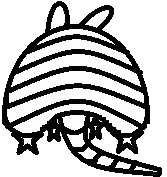PRESENTATION SCHEDULE
User Presentation Session
Best Practices for Addressing
Annie Cahill and Dustin Becker, DATAMARK
This session will discuss the following topics:
- Best Practices For Assigning Addresses
- Why The Addressing Authority Matters
- Addressing For Public Safety
- The Importance Of Addressing Ordinances
- NG9-1-1 and Addressing
Enterprise Databases - Advanced Tips for Data Collection and Reporting
John May, Esciences Inc
Web based mapping and remote data collection applications have exploded in recent years and with it has the need for organizations to intelligently design and deploy more sophisticated Enterprise database (SQL Server / Oracle) solutions. This presentation will focus on how users can develop, test, and deploy database triggers and views to streamline in-field data collection, automate data geoprocessing, and improve data accuracy.
Assessing Your Enterprise GIS Environment
Chris Akin, Langan
Many organizations don't realize their Enterprise GIS has architecture, performance, or maintenance issues until it's too late. To support future maintenance and growth, Langan recommends completing an enterprise GIS assessment.
Our recommended assessment includes an extensive checklist of configuration and best-practice items:
• Patching and update frequency
• Backup strategy
• Performance check
• Enterprise geodatabase maintenance
• System architecture review
• Opportunities for automation
Advanced Survey123 Tips & Tricks to Enhance Your Mobile Field Operations
Chris Akin, Langan
Field crews are now empowered with mobile GIS tools, giving them the ability to monitor assets, collect information, and share knowledge, all in real-time. This access is driving the need for simpler, yet more advanced mobile collection applications.
Esri's Survey123 allows for powerful mobile data collection. Come learn some advanced tips and tricks to enhance your next field collection project, including:
- Groups, Repeats, and Appearance Options
- Calculations, Relevancy, and Choice Filtering
- Report Templates
Imaging Technology Pathways In GIS
J. Scott Sires and Jerry Bartz, Dallas College
Data collection system advances are changing the way GIS is done by providing new spatial digital twin content. The data serve increasing virtual solutions. Recall the excitement over drones? While there are few pathways to fly a drone, students are learning patterns which can be applied to more Imaging Technologies (ITs). Students with skills in ITs have a place in our workforce.
The patterns in ITs are common and include understanding the solution, updating technology, calibration, testing, ground truthing, deployment, post processing and derivative creation. The connections between technical professionals are changing and their workflows merging.
The reality of ITs is more large data. Analysis can be time consuming. Enter artificial intelligence (AI). Esri GeoAI tools and methods can make a difference in the speed of analysis. The level of effort in processing clearly supports the need for applications in GeoAI. There are AI tools already in ArcGIS Pro.
On Demand, Custom, Topographic Maps with TopoBuilder
Claire DeVaughan, USGS
The U.S. Geological Survey’s National Geospatial Program has released the public application topoBuilder, which enables users to create topographic maps on demand using the best available National Map data. In topoBuilder, users can generate topographic maps, called OnDemand Topo, centered anywhere in the United States or Territories, with customized contour smoothing, and export formats GeoTIFF or GeospatialPDF. Maps are made at 1:24,000-scale for the conterminous United States and Hawaii, 1:20,000-scale for U.S. territories, and 1:25,000 for Alaska. Future releases are planned for additional customizations such as user-selected layers, user-added content, GIS data exports, and other map scales. TopoBuilder, its capabilities, and OnDemand Topo maps will be demonstrated.
Transforming Web AppBuilder for ArcGIS® Widget Development
Scott Stafford-Veale, VertiGIS North America Ltd
Web AppBuilder for ArcGIS® is a great framework for quickly delivering purpose-based web GIS applications. In situations where you may need capabilities that aren’t offered out-of-the-box, the typical path has generally been custom widget development… but it doesn’t always need to be. While custom development has its benefits, there can be costly drawbacks, particularly as technology evolves and custom functionality needs to be rewritten.
In this session, you'll learn how VertiGIS Studio (formerly Geocortex) is transforming widget development in Web AppBuilder – and Experience Builder. We'll show you how you can deliver custom experiences and functionality in your applications, all through configuration or no code/low code. See how we can add value to your investment in Esri technology with intuitive, web-based design tools to help you save time and money. Best of all, you can do it all without writing custom code!
The Evolution of Photogrammetry and how Nearmap has Adapted
Jackson Adams, Nearmap
The field of aerial imagery has exploded in the last two decades. Advancements in technology and capture methodology have made aerial images better, cheaper, and more accessible to a wide range of users. Today aerial imagery is used in a number of diverse sectors including engineering, construction, transportation, energy, state and local governments and many more. In this presentation we will provide an overview of the aerial imagery Industry, insights into photogrammetry derived data, and multidimensional data applications, all while showing how Nearmap has been able to adapt and evolve with these changes and improvements.
Managing Infrastructure Projects & Emergency Activities with Cityworks
Veronica Schindler and Brent Wilson, Cityworks a Trimble Company
Download Presentation
Eagleview
Stephen Ross, Eagleview
Download Presentation
I don't know [what a] Python Notebook is, and at this point I'm too afraid to ask
Jordan Carmona, GISP, Town of Prosper
A gentle introduction to the world of Python Notebooks, this piece of technology offers an interactive approach to coding in Python. In the ArcGIS ecosystem, they are known as ArcGIS Notebooks and are available in ArcGIS Pro, ArcGIS Online, and ArcGIS Portal with the Notebook Server. This presentation covers the first steps of utilizing notebook-based workflows and how to set up a standalone coding environment to use with your favorite code editor
Building a Virtual Tour
Chris Maytubby and Hunter Lindley, Choctaw Nation
Building a Virtual Tour 3D Modeling of interior and exterior spaces is on the rise, and more people than ever have access to user-friendly, low-cost scanners and software. 3D Modeling is used in asset management, construction, film, real estate, interior design, architecture, etc. This presentation will demonstrate the workflow for building an interior and exterior virtual tour using a drone and a 3D scanner for facilities management. We will discuss the drones, scanners, data processing, and presentation software to create a virtual tour.
Using ArcGIS Field Maps to Monitor for an Invasive Species In Oklahoma
Candace Johnston and Daniela Spade, Center for Spatial Analysis
Download Presentation
CSA demonstrates the workflow required to prepare ArcGIS Field Maps for an invasive species case study in Oklahoma. Demonstration includes creating a hosted feature layer with a related table and domains. ArcGIS Pro and an Enterprise portal are used
Image Analysis Tools with ArcGIS
Greg Hakman, Esri
As you journey across ArcGIS Pro (desktop), ArcGIS Enterprise (enterprise) and ArcGIS Online (SaaS), you may wonder which deployment best fits your needs and your preferred working environment. In this presentation, we hope to guide you to the right deployment and extension that empowers you to easily integrate imagery and raster data into your geospatial analysis workflows.
Introduction to Esri’s Advanced Analytics
Eric Lomeli, Esri
Download Presentation
The goal of spatial analysis is to derive intelligence, understanding, and better decisions from your data. Historically, Esri is seen as the expert in spatial data. And the amount of data, and data types, available to organizations is growing exponentially, and many of these new datasets lack a direct spatial connection. Esri has built and continues to refine its offerings to bring non-spatial data into a spatial construct. This data could be, unstructured, full-motion, or even big data – and all of it benefits from connecting the spatial dots. tabular