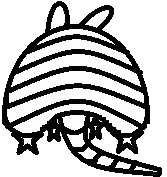Workshops
Conference Registration Required
ALL WORKSHOPS REQUIRE YOU TO BRING YOUR OWN LAPTOP!
There will not be laptops provided.
-
Morning 1/2 Day Workshops - Tuesday. May 3, 2022 from 8am - Noon - Onsite
Workshops - $ 150 each
- 101. ArcGIS Experience Builder- Kathleen Clancy - Solution Engineer:Esri Instructor
-
Session Description: ArcGIS Experience Builder helps transform your data and maps into unique and compelling web experiences. ArcGIS Experience Builder's out of the box templates and widgets allow you to configure a wide variety of experiences without writing any code. Build web apps that interact with 2D and 3D data and that look great and run seamlessly on any device.
Learning Objectives: This workshop will introduce the basics of ArcGIS Experience Builder and help you get started incorporating this Essential App into your workflows.
Requirements: Attendees will provide laptop with Internet browser, ArcGIS Online installed. Named User & organization will be provided for class.
-
-
Session Description: Today, GIS and data science are indispensable tools for any organization, allowing for the analysis and optimization of decisions and strategy. Python has become the preferred programming language for both GIS and data science, thanks to its open source nature, simplicity, applicability to data analysis, and the abundance of libraries for any type of algorithm. From government and universities to new start-ups and big tech like Google or Microsoft, the use of Python has become a standard tool. Python is a simple and very versatile language (numerical analysis, web development, data analysis, etc.). This module introduces programming in Python, focusing on data analysis and the most efficient libraries for data science including Pandas and Numpy. The course methodology is designed under the “learning by doing” maxima. The student will learn the language and applications through examples and practice. No prior programming skills are required.
Course Modules: Module 1: Creating Variables and Assigning Data; Module 2: Working with Basic Data Types (Strings, Numbers, Booleans); Module 3: Advanced Data Types (Lists, Tuples, Dictionaries; Module 4: Advanced Data Types (Classes and Objects); Module 5: Decision Support Statements, and Loops; Module 6: Working with Functions; Module 7: Error Handling: Module 8: File Handling: Module 9: Advanced Numeric Analysis with Numpy
Intended Audience: This course is intended for students who have some knowledge of ArcGIS Pro, and are looking to expand their knowledge of various labeling techniques for vector layers. Students should have some prior working experience with ArcGIS Pro and/or have taken our Learning ArcGIS Pro 1 class.
Requirements: Students will need to have ArcGIS Pro (any license level) installed on their computers and have a valid login. This should be verified prior to the start of class.
-
Session Description: Today, GIS and data science are indispensable tools for any organization, allowing for the analysis and optimization of decisions and strategy. Python has become the preferred programming language for both GIS and data science, thanks to its open source nature, simplicity, applicability to data analysis, and the abundance of libraries for any type of algorithm. From government and universities to new start-ups and big tech like Google or Microsoft, the use of Python has become a standard tool. Python is a simple and very versatile language (numerical analysis, web development, data analysis, etc.). This module introduces programming in Python, focusing on data analysis and the most efficient libraries for data science including Pandas and Numpy. The course methodology is designed under the “learning by doing” maxima. The student will learn the language and applications through examples and practice. No prior programming skills are required.
Workshops - $ 150 each
- 201. ArcGIS Field Maps - Pamela Kersh - Solution Engineer; Esri Instructor
-
Session Description: Learn more about the new ArcGIS Field Maps, the only app your mobile workforce needs to complete their map-centric workflows. Field workers will be able to collect data, mark up maps, capture location tracks, complete assignments, and navigate to assets all from one appl. This saves time for the field worker, because they will only have to download, sign in to, and work with one app - and it saves time for you, because you will only have to configure maps for one application.
Learning Objectives: In this session you will learn how to configure maps to support your field workflows, create your maps for offline use. Utilizing your own mobile device, you will test and deploy your map so it's ready for your mobile workers.
Requirements: Internet browser, mobile device provided by attendees. ArcGIS Online Named User and organization will be provided.
Attendees will provide smartphone with Internet browser, ArcGIS Online installed. Named User & organization will be provided for class.
Session Description: The new ArcGIS Pro Shorts Series is a series of short, 4 hour (1/2 day) classes designed with a focus on a specific ArcGIS Pro topic. These classes provide a more focused, deep-dive study into a variety of topics. A layout is a structure in ArcGIS Pro that can be used for creating presentation quality maps for printing, potting, professional publication, or presentation. Layouts can include maps, called map frames when added to a layout, along with legends, north arrows, scale bars, scale text, charts, tables, logos, pictures, and more. Layouts allow for a wide latitude in the design process, and can be designed in many different ways.In this class you will learn how to create layouts in ArcGIS Pro projects, add a variety of elements including map frames, legends, north arrows, scale bars, text, charts, graphs, tables, and more. You’ll also learn how to use built in layout templates to make the process of designing a layout simple and efficient. Each element that you add to a layout can be configured using element properties. We’ll discuss these element properties and a variety of ways ArcGIS Pro provides for making changes specific to your needs. You’ll also learn how to import layouts you’ve created in ArcMap into ArcGIS Pro as well as how to export your layouts from ArcGIS Pro to a variety of shareable formats.
Course Modules: Module 1: Layout Fundamentals; Module 2: Creating a Layout; Module 3: Element Properties; Module 4: Importing and Exporting Layouts
Intended Audience: This course is intended for students who have some knowledge of ArcGIS Pro, and are looking to expand their knowledge of various labeling techniques for vector layers. Students should have some prior working experience with ArcGIS Pro and/or have taken our Learning ArcGIS Pro 1 class.
Software Requirements: Students will need to have ArcGIS Pro (any license level) installed on their computers and have a valid login. This should be verified prior to the start of class.
- Thursday Afternoon: 1/2 Day Training -VIRTUAL - Thursday. May 5, 2022 from 1pm -5pm (An on-site room will be provided for participant use
Session Description: The new ArcGIS Pro Shorts Series is a series of short, 4 hour (1/2 day) classes designed with a focus on a specific ArcGIS Pro topic. These classes provide a more focused, deep-dive study into a variety of topics. Although we live in a digital age, sometimes we still need to print hard copy maps. For maps we take into the field smaller is often easier to handle. However the smaller the map, the harder it is to see the detail we may require. This is where map books come in handy. They allow us to print maps covering larger areas at our desired scale by breaking the area up into individual sheets which form the pages of the book. In ArcGIS Pro we call this functionality a Map Series. In this class, we will explore the map series functionality in ArcGIS Pro. We will learn what it is and how to configure it. We will learn how index grid layers function and how to create them. Next we examine the use of Dynamic Text with a map series. Lastly we will look at how you can print and export your series.
Course Modules: Module 1: Introduction to Map Series in ArcGIS Pro; Module 2: Creating the Layout: Module 3: Creating Index Grid Layers; Module 4: Printing and Exporting the Map Series
Intended Audience: This course is intended for students who have some knowledge of ArcGIS Pro, and are looking to expand their knowledge of various labeling techniques for vector layers. Students should have some prior working experience with ArcGIS Pro and/or have taken our Learning ArcGIS Pro 1 class.
Software Requirements: Students will need to have ArcGIS Pro (any license level) installed on their computers and have a valid login. This should be verified prior to the start of class.