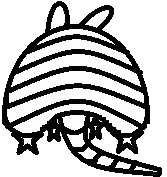** Conference Registration is Required to Attend Workshops and Training
Monday, September 19, 2022
Workshops
Morning Workshops
From Maps2Apps in ArcGIS Online
Date: Monday, September 19, 2022
Time: 8:00 am until 12 pm
Location: Moore Norman Technology Center 13301 S Pennsylvania Ave, Oklahoma City, OK 73170, Room 109
Instructor: Ana Rodriguez, Esri
Cost: $125
Course Description
Everyone uses Apps - they are everywhere. Apps are tools we use to interact, share, and learn. Most Apps have one thing in common - Location. In this course, we will review how the Web Map is the core tool that allows you to create, configure, deploy, and share Off-the-Shelf, Location-based Apps. Attendees will learn how to build and share different types of Web Applications that fit the user’s needs.
Computer Requirements: Student must bring their own computer. Internet browser on mobile device provided by attendees. ArcGIS Online Named User and organization will be provided by Esr if you don’t currently have one available.
Introduction to ArcGIS Insights
Date: Monday, September 19, 2022
Time: 8:00 am until 12 pm
Location: Moore Norman Technology Center 13301 S Pennsylvania Ave, Oklahoma City, OK 73170, Room 110
Instructor: Brig Bowles, Esri
Cost: $125
Course Description
ArcGIS Insights is analysis software that combines self-service location analytics with open data science and business intelligence workflows. With ArcGIS Insights, analysts of all skill levels can apply powerful location analytics to answer common spatial questions, perform exploratory and statistical analysis, record, and re-run analysis workflows, and take the results of their analysis into other ArcGIS products or third-party systems.
Computer Requirements: Student must bring their own computer. Internet browser on mobile device provided by attendees. ArcGIS Online Named User and organization will be provided by Esri if you don’t currently have one available.
Collecting, mapping, analyzing, and communicating the results of field investigations.
Date: Monday, September 19, 2022
Time: 8:00 am until 12 pm
Location: Moore Norman Technology Center 13301 S Pennsylvania Ave, Oklahoma City, OK 73170, Room 111
Instructor: Joseph Kerski, Esri
Cost: $125
Course Description
Join geographer Joseph Kerski for an engaging workshop that will give you skills and confidence in using and connecting four components of the ArcGIS platform: Survey123, ArcGIS Online maps, Dashboards, and Story Maps. These tools can be effectively and straightforwardly used to collect, map, analyze, and communicate the results of water quality, plant and animal species, water mains, community gardens, weather, and other aspects of the physical and cultural environment.
Computer Requirements: Student must bring their own computer. Internet browser on mobile device provided by attendees. ArcGIS Online Named User and organization will be provided by Esri if you don’t currently have one available.
High Accuracy Data Collection with ESRI Field Maps
Date: Monday, September 19, 2022
Time: 8:00 am until 12 pm
Location: Moore Norman Technology Center 13301 S Pennsylvania Ave, Oklahoma City, OK 73170, Room 112
Instructor: Ethan Heck, AllTerra Central
Cost: $125
Course Description
Regardless of whether your GIS data is used for analysis, demarcating boundaries, asset management, or is needed to locate previously established positions, the result will be depreciated without quality positioning. In this workshop, we will use ESRI’s Field Maps application for data collection and partner it with Trimble Catalyst to receive high accuracy positions. We will cover what features are available in ESRI’s Field Maps, how to properly configure the app for high accuracy data collection, in the field best practices, and how the flexibility of Catalyst provides options for everyone to improve the quality of the data in their GIS.
Computer Requirements: Student must bring their own computer.
Afternoon Workshops
Introduction to ArcGIS Experience Builder (Class Full)
Date: Monday, September 19, 2022
Time: 1:00 pm until 5 pm
Location: Moore Norman Technology Center 13301 S Pennsylvania Ave, Oklahoma City, OK 73170, Room 109
Instructor: Pam Kersh, Esri
Cost: $125
Course Description
ArcGIS Experience Builder helps transform your data and maps into unique and compelling web experiences. ArcGIS Experience Builder's out of the box templates and widgets allow you to configure a wide variety of experiences without writing any code. Learn how to build web apps that interact with 2D and 3D data and that look great and run seamlessly on any device.
Computer Requirements: Student must bring their own computer. Internet browser on mobile device provided by attendees. ArcGIS Online Named User and organization will be provided by Esri.
Introduction to ArcGIS Dashboards
Date: Monday, September 19, 2022
Time: 1:00 pm until 5 pm
Location: Moore Norman Technology Center 13301 S Pennsylvania Ave, Oklahoma City, OK 73170, Room 110
Instructor: Brig Bowles, Esri
Cost: $125
Course Description
ArcGIS Dashboard is a configurable web app that allows you to create informative dashboards that use charts, gauges, maps, and other visual indicators to reflect the status of events, people, and assets in real time. View the activities and key performance indicators that matter most to your organization’s operations to monitor progress and identify critical vulnerabilities that compromise the success of your mission. Interact with individual visual elements in the dashboard to see the effect on other elements. Use the advanced mapping capabilities of ArcGIS to yield data analyses that support informed decision making.
Computer Requirements: Student must bring their own computer. Internet browser on mobile device provided by attendees. ArcGIS Online Named User and organization will be provided by Esri.
Basic Map Making in ArcPro ( CLASS FULL)
Date: Monday, September 19, 2022
Time: 1:00 pm until 5 pm
Location: Moore Norman Technology Center 13301 S Pennsylvania Ave, Oklahoma City, OK 73170, Room 201
Instructor: Pam Jurney, CrossTimbers Consulting
Cost: $125
Course Description
As ArcPro becomes increasingly more present and used, it requires a new thought process to create the maps that have been so readily managed and designed in ArcMap. This workshop will take us through the steps of building a basic map in ArcPro. We will create a map of Oklahoma that will include a table join and simple analysis. While working through the familiar steps, we will explore the new interface and attempt to familiarize ourselves with ArcPro operations and capabilities. The goal of this half-day workshop is to take those who are ArcGIS proficient and ease into using ArcPro.
SQL Tips and Tricks for Enterprise Databases (CLASS FULL)
Date: Monday, September 19, 2022
Time: 1:00 pm until 5 pm
Location: Moore Norman Technology Center 13301 S Pennsylvania Ave, Oklahoma City, OK 73170, Room 112
Instructor: John May, Esciences
Cost: $125
Course Description
Enterprise database systems offer a wide range of capabilities. Beyond the tools available within the ESRI framework there are many things that you can do with your data using the capabilities offered by SQL. This class will focus on the use of SQL in SQL Server, Oracle, and Postgresql databases.
- Leveraging SQL to get more out of your Enterprise Installation
- Introduction to SQL - Tools and References
- SQL Do's and Don'ts for Enterprise Implementations
- Creating hybrid data by joining 2 or more tables
- Performing on-the-fly in-database geoprocessing
- Using SQL to transform Data
- Using SQL to conditionally update attribute information
- Creating new mappable data from existing tables using Spatial Views