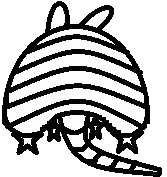Monday, April 22, 2024
Morning Sessions
Track 1: Esri - Investigating GeoAI with ArcGIS (Ana Rodriguez) 8 AM – Noon Frisco 3
Cost: $ 150
Laptops required / not provided
Session Description - GeoAI is the intersection of machine learning and location intelligence. It's a cross-cutting capability available in many ArcGIS products, helping organizations in every sector do more with their data. Learn how to use location data as the connective thread to reveal hidden patterns, improve predictive modeling, and create a competitive edge. Please join us to explore the powerful built-in tools with machine learning and deep learning frameworks that ArcGIS offers. Participants will need their own laptops. Esri will provide each attendee with an individual log in with the required permissions for use in the class.
Track 2: John May: Introduction to SQL for Enterprise Databases – 8 AM – Noon Frisco 4
Cost: $ 150
Laptops not required
Session Description - This tutorial is designed for people who are new to SQL and would like to use it to answer questions with data. SQL is the cornerstone of data analysis—it's used for accessing, cleaning, and analyzing data stored in databases. It can be used to quickly answer questions and analyze data. This class will focus on SQL operations within an ESRI geodatabase environment consisting of feature classes, related tables, and attachment tables and include SQL code examples that could be reused in your environment.
The following topics will be covered:
1. Important Enterprise Database Design Considerations
2. SQL Do’s and Don’ts for Enterprise Databases
3. SQL Operations (SELECT, WHERE, LIKE, IN, BETWEEN, AND, OR, IS NULL, Order BY)
4. SQL Data Manipulation (COUNT, SUM, AVG, GROUP BY, CASE, DISTINCT, INNER JOINS, OUTER JOINS, LEFT JOINS, UNION, SELF JOINS)
Track 3: NewEdge Services: Understanding ArcGIS Enterprise Configurations – 8 AM – Noon Frisco 5
Lee Irminger GISP, Geospatial System Architect
Cost: $ 150
Laptops not required
Session Description - Understanding Standard ArcGIS Enterprise Configurations. This workshop will focus on the ArcGIS Enterprise components (ArcGIS Server, Portal for ArcGIS, ArcGIS Data Store, ArcGIS Web Adaptor and the Geodatabase) and recommended architecture. A broad range of topics will be covered including the roles of each component, security, network requirements, the cloud, single sign on, database maintenance, and tips and tricks to get the most out of your system.
Lee Irminger, with NewEdge Services, has extensive experience with ArcGIS products, specifically ArcGIS Enterprise. Lee graduated from the University of North Georgia with a Bachelor’s in Applied GIS and Environmental Science. Prior to joining NewEdge, he was the GIS Administrator for the 2nd largest county, Gwinnett County, in Georgia where he worked with a federated ArcGIS environment with staging and production on 35 servers.
******************************
Afternoon Sessions
Track 1: Esri - More than ArcGIS Online Fundamentals (Anna Gonzalez) 1 PM – 5 PM Frisco 3
Cost: $ 150
Laptops required / not provided
Session Description - ArcGIS Online is a SaaS mapping and analysis solution that enables users to make maps, analyze data, that they can share and collaborate with others. At its core, it allows users to create and explore beautiful, authoritative maps that transform data into actionable information. Learn how to use new features in the Map Viewer, learn about new concepts in Smart Mapping, understand how to use the new Arcade Editor and see what's new in other Apps! Esri will provide each attendee with an individual log in with the required permissions for use in the class.
Track 2: David Allen - Essential Arcade - 1 PM – 5 PM Frisco 4
Cost: $ 150
Laptops required / not provided
Session Description: This workshop will teach you the ins and outs of the scripting language Arcade, which is used throughout the ArcGIS product line. As the technology advances, Esri is incorporating Arcade into tools you use everyday as well as web apps that you may build. These include attribute value calculations, symbology, and labelling on the simple end to specialized pop-up displays and controlling your dashboards on the complex end. As you implement more and more of the Esri products for your desktop and web uses, you will find that knowing how to write Arcade scripts is essential.
The workshop will cover:
- The basic structure of the Arcade scripting language
- Arcade in Field Calculations
- Controlling Symbology with Arcade Expressions
- Formatting your labels with Arcade
- On-The-Fly attribute calculations with Arcade
- Using Esri Living Atlas / Other agency’s data on-the-fly
The workshop will include many hands-on examples and expressions for you to build, and point out many tips and shortcuts that will have you making useful Arcade expressions in no time.
Track 3: Bad Elf - "Advanced Field Data Collection Methods and Practical Applications" - 1 PM – 5 PM Frisco 5
Christopher Zuniga - Geospatial Enablement Specialist
Cost: $ 150
Laptops not required
Session Description: Get ready to level up your GNSS game with our advanced field data collection and best management practices training! We'll explore geodesy, GPS/GNSS, Esri ArcGIS Online, and Field Maps, plus a bunch of other mobile apps that'll make your data collection experience smoother than a buttered-up banana slide! Whether you're a GPS greenhorn or a seasoned satellite wizard, this training has got you covered. Beginners, pros, and everyone in between will have a blast learning and improving their GNSS skills. And trust us, even the most experienced folks might just discover a hidden gem or two! Join us for a nerdy adventure packed with fun and learning. Let's explore the world of GNSS while having a laugh and becoming geospatial superheroes together! Practice GPS units provided.
Course Goals & Instructional Topics:
-
Geodesy, the foundation of field data collection. The who, what, where, why, and how.
-
Datums, coordinate systems, and projections.
-
Global positioning basics.
-
Advanced GNSS systems including RTK, Base/Rover, and other peripheral devices.
-
Esri ArcGIS Online / Pro Basics for field data collection.
-
Field data collection best management practices. Outside GPS training included.
-
Post collection field data review.
-
Future of geospatial data collection.
Who is the Intended Audience?:
-
People with no knowledge of field data collection.
-
Beginners, intermediate, and advanced GIS practitioners.
-
Land Surveyors, scientists, and any other field data collection professionals.
(Ana
Tuesday, April 23, 2024
Morning Sessions
Track 1: Esri - Transitioning to ArcGIS Pro (Ana Rodriguez) 8 AM – Noon Frisco 3
Cost: $ 150 - laptops required / not provided
Session Description: Are you still an ArcMap user? Come learn about strategies to prepare for your move to ArcGIS Pro, identify and prioritize the migration of key workflows, and spend some time exploring the ArcGIS Pro interface. Take the apprehension out of transitioning from ArcMap to ArcGIS Pro, gain the skills you need, and learn where to find your favorite tools. Learn different tips and tricks, as well as strategies to tackle essential workflows such as editing, querying, basic analysis, and sharing with ArcGIS Pro. Hands-on exercises will give you the experience needed to efficiently work with ArcGIS Pro. Esri will provide each attendee with an individual log in with the required permissions for use in the class.
Track 2: John May: Part II Advanced SQL for Enterprise Databases – 8 AM – Noon Frisco 4
Cost: $ 150 - laptops not required
Session Description: This class will focus on advanced SQL topics which can be used in Enterprise Databases to automate data, perform geoprocessing, and create hybrid and virtual feature classes and tables. This class requires the student to possess an in-depth knowledge of SQL. Attendees need to be comfortable using SQL to query and analyze data.
The following topics will be covered:
1. TRIGGERS
2. VIEWS
3. GEOPROCESSING
4. STGEOMETRY METHODS (Shape field): (AREA, TEXT VALUES, BUFFER, CENTROID, CONTAINS, DISTANCE, ENDPONT,INTERSECTS, UNION, WITHIN, X COORDINATE, Y COORDINATE)
Track 3: Tim Nolan: Efficiency & Management Hacks: Building Humane Systems – 8 AM – Noon Frisco 5
Cost: $ 150 - laptops not required
The target audience is for knowledge workers that want to organize, prioritize, visualize and understand their work, as well as their team’s work.
Session Description: “Visual Management is the application of Lean and Agile practices to build new ways of working for individuals and teams on-the-fly” (Modus Institute).In this highly interactive workshop, we will concentrate on…
- How we as professionals are doing the right work?
- How do we come to alignment?
- How do we make decisions?
- Do we understand the work to be done?
- How do we prioritize our work?
- When is it to be delivered?
- How complex is the work?
- Where might the work stumble?
- Can we see what is important?
We will take a systems thinking approach to the complexities of new/unexplored work, (mis)understanding, decision-less meetings, interruptions, prioritization, communicating decisions and difficulty of collaboration. We will introduce the system of communications, system of meetings and the system of doing the right work at the right time.
We will conduct practical exercises that focus on visualizing our and limiting our work in progress. We will look at value stream mapping as an effective visualization and put those visualizations into action. There will be exercises to harvest ideas and tackle sticky problems. Ultimately, we will turn learning into action.
******************************
Afternoon Sessions
Track 1: Esri - What's New in ArcGIS Pro 3.0 (Anna Gonzalez) - 1pm – 5pm Frisco 3
Cost: $ 150 - laptops required / not provided
Session Description: Pro 3.0 is known as a breaking change release so whether you are just getting started with ArcGIS Pro or have used it for years, there is new stuff to learn and take advantage of! Still using ArcGIS Pro 2.x? Learn how to migrate from ArcGIS Pro 2.x to 3.x. Along the way you’ll learn crafty tips and wily tricks to boost productivity and efficiency when completing your work in ArcGIS Pro. Esri will provide each attendee with an individual log in with the required permissions for use in the class.
- a) Areas covered will include:
- b) Productivity and performance
- c) Help and learning resources
- d) Application management settings
- e) Mapping and visualization
- f) Data management and editing
- g) Analysis and geoprocessing
Track 2:
David Allen - Advanced Arcade - 1 PM – 5 PM Frisco 4
Cost: $ 150 - Laptops required / not provided
Session Description: It seems that with every release of an ArcGIS product there are more areas where Arcade can be used to customize your workflow. This advanced workshop will show how Arcade is used in mobile apps such as ArcGIS Online maps for Experience Builder, Field Maps, ArcGIS Dashboards, and more. A working knowledge of Arcade would be useful before attempting this workshop, and be ready to see the newest and most advanced uses of Arcade.
Techniques covered will include:
- Formatting your pop-ups with the Arcade Element </>
- Decision making statements / Lookup tables
- Controlling Dashboard displays
- Controlling Custom Forms in ArcGIS Online and Field Maps
- Using Geoprocessing tools in a pop-up on-the-fly
The workshop will include many hands-on examples and expressions for you to build, and point out many tips and shortcuts that will have you making complex Arcade expressions in no time.
Track 3: AllTerra - Working with ArcGIS Pro 3.0 - 1 PM – 5 PM Frisco 5
Cancelled - Session switched to Esri - What's New in ArcGIS Pro 3.0 (Anna Gonzalez) - 1pm – 5pm Frisco 3
Cost: $ 150 Laptops required / not provided
Session Description: ArcGIS Pro 3.0 is known as a breaking change release so whether you are just getting started with ArcGIS Pro or have used it for years, there is new stuff to learn and take advantage of! Still using ArcGIS Pro 2.x? Learn how to migrate from ArcGIS Pro 2.x to 3.x. Along the way you’ll learn crafty tips and wily tricks to boost productivity and efficiency when completing your work in ArcGIS Pro.
- a) Areas covered will include:
- b) Productivity and performance
- c) Help and learning resources
- d) Application management settings
- e) Mapping and visualization
- f) Data management and editing
- g) Analysis and geoprocessing
Conference Registration Required to Attend Workshops