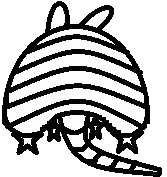** Conference Registration is Required to Attend Workshops and Training **
Deadline to Add Workshops and Training is September 11
Monday, September 16, 2024
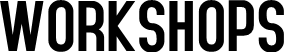
Morning Workshops
Monday, September 16 - 8:00 AM to 12:00 PM
Ready, Set, PRO: Introduction to Mapping with ArcPro - CLASS FULL
Classroom A
$150
Instructor: Kristi Shannon, City of Lawton
Users will need to bring their own laptops with ArcGIS Pro installed.
New to GIS? Unfamiliar with ArcPro? Whether you are a champ in ArcMap or new to GIS software, if you want to get an edge on ArcPro, this workshop is intended to help you be the GOAT (greatest of all time) in GIS. After becoming familiar with the interface, we will create an Olympic-themed map by running through common essential skills such as working with tables and geodatabases, editing and symbolizing data, geoprocessing, and more.
Essential Arcade
Classroom B
$150
Instructor: David Allen
This workshop will teach you the ins and outs of the scripting language Arcade, which is used throughout the ArcGIS product line. As the technology advances, Esri is incorporating Arcade into tools you use everyday as well as web apps that you may build. These include attribute value calculations, symbology, and labelling on the simple end to specialized pop-up displays and controlling your dashboards on the complex end. As you implement more and more of the Esri products for your desktop and web uses, you will find that knowing how to write Arcade scripts is essential.
The workshop will cover:
- The basic structure of the Arcade scripting language
- Arcade in Field Calculations
- Controlling Symbology with Arcade Expressions
- Formatting your labels with Arcade
- On-The-Fly attribute calculations with Arcade
- Using Esri Living Atlas / Other agency’s data on-the-fly
The workshop will include many hands-on examples and expressions for you to build, and point out many tips and shortcuts that will have you making useful Arcade expressions in no time.
Transitioning to ArcGIS Pro
Classroom C
$150
Instructor: Joseph (Brig) Bowles, Esri
Users will need to bring their own laptops with ArcGIS Pro installed.
Exploring the World of ArcGIS Experience Builder
Classroom D
$150
Instructors: Pamela Kersh, Esri
Users will need to bring their own laptops with access to Internet and Chrome Installed
ArcGIS Experience Builder enables you to effortlessly convert your data into captivating web applications, all without the need for coding. Whether you're creating map-centric or non-map-centric apps, you have the flexibility to showcase them on fixed or scrolling screens, across single or multiple pages. Utilize a simple drag-and-drop interface to select from a diverse array of widgets, allowing you to tailor your app with the tools you require. Design custom templates and seamlessly interact with both 2D and 3D content, all within a single application. With ArcGIS Experience Builder, your web applications not only boast a visually appealing design but also deliver seamless performance across various mobile devices.
Afternoon Workshops
Monday, September 16 - 1:00 PM to 5:00 PM
Advanced Arcade
Classroom B
$150
Instructor: David Allen
It seems that with every release of an ArcGIS product there are more areas where Arcade can be used to customize your workflow. This advanced workshop will show how Arcade is used in mobile apps such as ArcGIS Online maps for Experience Builder, Field Maps, ArcGIS Dashboards, and more. A working knowledge of Arcade would be useful before attempting this workshop, and be ready to see the newest and most advanced uses of Arcade.
Techniques covered will include:
- Formatting your pop-ups with the Arcade Element </>
- Decision making statements / Lookup tables
- Controlling Dashboard displays
- Controlling Custom Forms in ArcGIS Online and Field Maps
- Using Geoprocessing tools in a pop-up on-the-fly
The workshop will include many hands-on examples and expressions for you to build, and point out many tips and shortcuts that will have you making complex Arcade expressions in no time.
Intro to ArcGIS Online
Classroom D
$150
Instructor: Pamela Kersh, Esri
Users will need to bring their own laptops with access to Internet and Chrome Installed
ArcGIS Online (AGOL) serves as an online platform tailored for GIS professionals, offering a collaborative workspace and a suite of tools accessible via the web. This workshop will introduce you to AGOL's Software as a Service (SaaS) tools and cloud-based services, designed to streamline the management and sharing of geographical information through interactive maps. You'll acquire fundamental skills essential for seamlessly integrating your data with external sources, including data from other organizations, authoritative datasets, and Esri's suite of services.
Users will construct interactive maps that seamlessly integrate with Simple, Configurable, Off-the-Shelf Applications, ensuring accessibility and usability across various platforms and environments. Join us to unlock the potential of AGOL and empower your GIS endeavors with powerful, collaborative tools and services.
v Beginner LevelUnlocking Insights: Exploring GeoAI in ArcGIS
Classroom C
$150
Instructor: Joseph (Brig) Bowles, Esri
Users will need to bring their own laptops with access to Internet and Chrome Installed
GeoAI represents the fusion of machine learning and location intelligence, offering a versatile capability present in numerous ArcGIS products. It aids organizations across various sectors in leveraging their data more effectively. Discover how to harness location data as the common thread to unveil concealed patterns, enhance predictive modeling, and gain a competitive advantage. We invite you to join us in exploring ArcGIS's robust built-in tools, including machine learning and deep learning frameworks.
v Intermediate Level