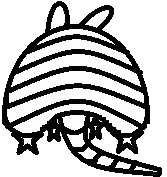ArcGIS Basics II
This two-day training course is designed to improve the basic skills for those who are familiar with ArcGIS 10.1 software. A working knowledge of ArcMap is required. Highlights of the course include style management, tools in ArcToolbox, additional toolbars, editing, more with geodatabases, data production, and data analysis. Students will learn how to customize their ArcMap interface, practice basic and more advanced editing techniques, and create sophisticated map layouts.
The course will feature the following activities:
- Style Manager
-
- Defaults
- Advanced Symbology
- Data Selection
-
- Search Methods
- Selection Methods
- Label Manager
-
- Label Expressions
- Label Classes
- Multiple Data Frames
-
- Inset Maps
- Extent Rectangles
- Editing Data
-
- Advanced Editing Techniques
- Editing the Attribute Table
- Spatial Data Processing
-
- ArcToolbox
- Spatial Analysis
- Summary Statistics
- Graphs
The course is taught by Pamela Jurney of Cross Timbers Consulting, LLC. Pamela has a background in education and uses the ArcGIS software on a daily basis. She taught secondary mathematics for seven years in the public school system, received a master’s degree in geography from Oklahoma State University (2006), and has been worked in tribal transportation for nearly seven years. She is currently the Project Development Director for Cross Timbers, a private consulting firm that provides civil engineering, environmental, transportation planning, and transportation safety services.
Contact: pamela.jurney@crosstimbersconsulting.com
405-255-6999
GISP Credits Attend 2 day training : 16 hours - EDU - 0.4 credits