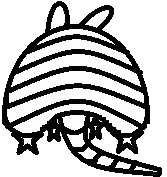ArcGIS Basics I
ArcGIS Basic Training 1
This two-day training course is designed to meet the needs of people who do not have a GIS background but find themselves working increasingly with ESRI ArcGIS software. In this course, students will learn the basics of operating ArcGIS 10.x and data management. Prior knowledge of ArcGIS is not necessary, and classes will be small with individual help available from the instructor. Students need some experience with internet navigation and Microsoft Excel. Students will leave the training course with knowledge to access data on their own, to create their own cartographic representations of information, and to trouble-shoot potential problems.
Course highlights
• Map Creation
• Symbology and Classification
• Map Layout Design
• Finding and Accessing Available Data Online
• Joining Tables
• Defining Projection
• Basic Geodatabase Setup
• Digitizing Data / Feature Creation
• Editing Data
• Data Selection and Analysis
• Georeferencing
The course is taught by Pamela Jurney, GISP. Pamela has an extensive background in education as well as GIS experience. She taught secondary mathematics for seven years in the Oklahoma public school system, received a master’s of geography from Oklahoma State University (2006), and has been involved with GIS education for rural schools and tribal and local governments. She is currently the Project Manager for Cross Timbers Consulting, LLC, and is based in Edmond, Oklahoma.
Contact: Pamela.Jurney@crosstimbersconsulting.com
405-255-6999
Summary of Activities
Introduction to GIS (1 hour)
Activity 1 (2 hours)
Map Creation / Adding Data / Symbology / Map Layout
Activity 2 (2 hours)
Joining Tables / Selection / Data Export / Symbology / Classification / Labels / Map Layout
Activity 3 (2 hours)
Online Data Sources / Data Download / Projection / Excel & Database Files / Joining Tables / Symbology / Map Layout
Projections & Data Types (1 hour)
Activity 4 (2 hours)
Georeferencing / Georeferencing Toolbar
Activity 5 (2 hours)
Online Data / Data Download / Projection / Selection / Data Export / Map Layout / Map Export
Activity 6 (4 hours)
Aerial Photography / ArcCatalog / Build Geodatabase / Create Features / Digitize Data / Editing Techniques / Add Field / Calculate Geometry
GISP Credits Attend 2 day training : 16 hours - EDU - 0.4 credits