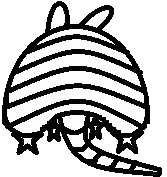ArcGIS Pro Quick-Start for the GIS Professional
(2 Day class) July 23-24, 2020
$500 Virtual Course
Registration Deadline: Wednesday, July 15, 2020
Overview
With 64-bit processing, enhanced 3D capabilities, and a whole new interface, ArcGIS Pro promises a wealth of potential for experienced GIS users. This course is designed to help existing ArcMap users get up and running in Pro as quickly as possible. Become familiar with the new project structure, understand the intuitive and dynamic interface structure, and learn how to do all of your favorite tasks in a whole new way.
Audience
Those who are comfortable with ArcGIS Desktop and want to learn how to use ArcGIS Pro, in order to incorporate it as part of their overall GIS arsenal.
Topics Covered
Day 1
▪ Getting to Know ArcGIS Pro – An overview of the ArcGIS platform and how ArcGIS Pro fits in, along with an introduction to opening and navigating a project in the software.
▪ Starting Your Project – Learn how to create a project from scratch, add maps and data, and work with layers in the new environment of ribbons, panes, and views.
▪ Connecting to a Portal – Explore the relationship between ArcGIS Pro and ArcGIS Online/Portal, and learn how to share content and project between them.
▪ Working in 3D – Uncover the 3D capabilities in ArcGIS Pro, like converting 2D maps to 3D maps, and understand the difference between 3D in Pro compared to 3D Analyst in ArcMap.
Day 2
▪ Analysis and Geoprocessing – Discover the organization and functionality of analysis tools in Pro, including geoprocessing and Network Analyst tools, ModelBuilder, Python, and raster functions.
▪ Managing and Editing Data – Understand the editing environment and capabilities in ArcGIS Pro, including the Editing tab and the Create Features and Modify Features panes.
▪ Layouts – Get familiar with the layout capabilities in ArcGIS Pro compared to ArcMap, including the creation of multiple layouts within a project, 3D map frames, and more.
▪ Sharing Workflows as Tasks – Document and share repeatable GIS workflows with tasks, and understand how they function inside of a project.
Format
In-person instruction with hands-on practice and course materials you can keep.
Prerequisites and Recommendations
Attendees should have knowledge of Microsoft Windows® and have a comfortable working knowledge of the use of ArcGIS Desktop, including the topics covered in both the Fundamentals of ArcGIS and Intermediate GIS Concepts classes.
Please make certain that you provide your MAILING ADDRESS FOR MATERIALS in your registration. This will be the address that TeachMeGIS will be mailing your course materials to.