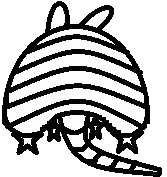Intermediate ArcGIS Pro
(3 Day class) July 20-22, 2020
$750 Virtual Course
Registration Deadline: July 10, 2020
Overview
One of the things that makes ArcGIS so useful is the tremendous amount of data available to map and analyze. In this course, you will learn to find, connect to, create, manage, and analyze that data. You will learn to search government sites for available GIS data, import non-GIS data formats, and to connect your maps to non-spatial spreadsheets, database tables, and other file formats. For example, linking parcels to scanned documents like deeds, and attaching photographs to road hazard locations. You will also learn to create, maintain, and manipulate your organizations internal data to keep the data relevant, up-to-date, and useful. Finally, this course also teaches you how to present your GIS data, by focusing on map labeling techniques and layout skills.
Audience
Those who are comfortable with the basics of ArcGIS Pro and want to learn more about how to find, connect to, create, maintain, and display GIS data.
Topics Covered
Day 1
▪ GIS Data Sources – Where does all the data come from? Who creates it? How can you access it? (Your Company’s Data; GIS Data on the Web; Sharing Maps and Data)
▪ Projection Basics – Understand the importance of making sure your data is in the right place. See real-life examples of issues inaccurate spatial locations can cause. (Spatial Reference Issues; Spatial Reference and ArcGIS; Geographic Coordinate Systems; Projected Coordinate Systems; Setting the Spatial Reference of the Data)
▪ Bringing Data Into ArcGIS and Publishing Out of ArcGIS – Take paper maps and place them into correct spatial locations, import or export data from Google Earth, and more. (Importing data; Georeferencing an Image, Publishing Data to ArcGIS Online or Your portal)
▪ Joins and Relates – Connect a parcel dataset to a spreadsheet of owner information that has no coordinates. (Using Tables in ArcMap; Table Relationships; Attribute Joins; Relates; Spatial Joins)
Day 2
▪ Creating GIS Data – Create your own GIS data files. (GIS Data Types and File Creation; Setting Properties of GIS Data; Database Design)
▪ Intermediate Editing – Create your own GIS data and make changes to existing data. (Editing Workflow; Feature Construction Tools; Construction Methods; Tips and Tricks)
▪ Advanced Editing – Employ some data QC techniques by ensuring that the boundaries and intersections between features that touch are accurate. (Advanced Editing Tools; Map Topology)
Day 3
▪ 3D Visualization in ArcGIS – Understanding the essentials of 3D data, displaying data on a surface and at a fixed height. (Exploring data in 3D)
▪ Geoprocessing Tools – Build right-of-way polygons, find potential flood zones, and combine datasets to showcase school zones with potential hazards. (Solving Problems in GIS; ArcToolbox; Geoprocessing Options; Creating Tasks)
▪ Labeling Features – Display important information about your features with a variety of techniques. Adjust the appearance and placement of labels for maximum effect, while still emphasizing what is most important. (Label Basics; Label Styles; Label Expressions; Label Classes)
▪ Advanced Layouts – Learn additional techniques for making a clean map layout. Clip the data frame to the outline of a layer. Add a grid to show coordinates. Show how different data frames relate to one another. Create a set of multiple maps for a whole area, such as one for each parcel. (Enhancing the Data Frame, including graphics, clipping the data frame, grids and graticules; Data Driven Pages; Export to PDF)
Format
In-person instruction with hands-on practice and course materials you can keep.
Prerequisites and Recommendations
Attendees should have knowledge of Microsoft Windows® and be familiar with the basic use of ArcGIS, including the topics covered in the ArcGIS Level 2: Introduction to ArcGIS Pro class.
Please make certain that you provide your MAILING ADDRESS FOR MATERIALS in your registration. This will be the address that TeachMeGIS will be mailing your course materials to.