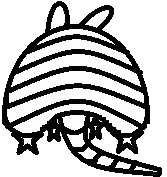Making Better Maps in ArcGIS Pro – The Art of Conveying the Right Message
(2 Day class) Dec 14-15, 2020
$500 Virtual Course
Registration Deadline: Wednesday, Dec 2, 2020
Overview
There is a big difference between making a map and making a good map. It is not just a matter of putting map elements on a piece of paper. There are definitely some tricks to getting all the right information on the map without cluttering it up. A map is all about the story it is trying to convey. By choosing symbols and labels wisely, a map can tell a complete story. This course covers tips and tricks on making those choices, as well as teaching students about visual hierarchy – how to draw attention to certain details and away from others.
Audience
This course is for those who are already comfortable with the basics of ArcGIS and want to learn more about efficiently and effectively creating hard copy maps in ArcGIS Pro.
Topics Covered
Day 1
▪ Map Basics – Change your thinking from, “I have the data; therefore, I should put it on the map,” to “What really needs to be on this page?” (Art of Map Making; Design Considerations)
▪ Pro Project Best Practices – Tips and tricks for the Contents pane. (Layer Management; Taking Control of Your Map)
▪ Colors and Symbols – What difference do colors make on the map? A big difference! Learn the tricks and save/share the symbols as style files. (Symbol Standards; Choosing Colors; Creating and Modifying Symbols)
▪ Map Text – How important is the text on the map? What should be emphasized and what should fade to the background? (Map Text Standards; Techniques and Tools; Annotation)
Day 2
▪ Elements of a Layout – Learn Layout tricks for quickly and efficiently making high-quality maps. (Focus the Map; Where, When, and Why; Tips and Tricks; Template Strategies)
▪ Charts and Reports – Generate charts and reports for your data inside of ArcGIS Pro. (Charts; Reports)
▪ Sharing Maps – Best practices for sharing maps in different formats, and which is best for specific circumstances. (Sharing Symbology; Digital Formats; Printing; Publishing as a Service)
Format
In-person or online instruction with hands-on practice and course materials you can keep.
Prerequisites and Recommendations
Students should have knowledge of Microsoft Windows® and Microsoft Office®, and be familiar with the basic use of ArcGIS Pro, including the topics covered in Fundamentals of ArcGIS Pro.
Please make certain that you provide your MAILING ADDRESS FOR MATERIALS in your registration. This will be the address that TeachMeGIS will be mailing your course materials to.