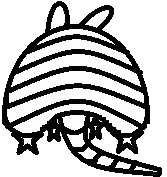Introduction to FME
(2 Day class) Dec 17-18, 2020
$500 Virtual Course
Registration Deadline: Wednesday, Dec 2, 2020
Overview
The FME software is a great tool for transforming data from and to GIS formats. This class shows you how to use FME Workbench and focuses on the three essential components of FME: Reader, Writers, and Transformers. Mastering these will allow you to quickly begin building your own transformations. With hands-on projects, this course will cover many commonly used workflows. Once you complete this course, you will know how to use FME to process data from a variety of sources including shapefiles, textfiles, and even spreadsheets.
Audience
This class is ideal for geotechs, GIS analysts, and spatial data managers.
Choose your track:
▪ Petroleum
▪ Non-Petroleum
Topics Covered
Day 1
▪ Getting Started with FME – Become familiar with the basic components of the interface. (What is FME?; Creating Simple Translations)
▪ Creating Your First Workspace – Create a basic translation workspace and observing data in FME Data Inspector. (Creating a Translations in a New Workspace; FME Data Inspector)
▪ Organizing Your Workspace – Make workspaces easier to follow with tips on organizing your workbench. (Workbench Organization; Other Tips)
▪ Transforming Tabular Data to Spatial Data – Use specialized transformers to extract spatial information from tables. (Transform Tabular Data to Points; Transform Tabular Data to Lines and Polygons)
▪ Extracting Coordinates from Geospatial Data – Transform spatial data into tabular data. (Transformers for Converting Spatial Data to Tabular Data; Coordinate Math; StringSearcher and Regular Expressions)
Day 2
▪ Merging and Joining Data - Merge or join features from multiple inputs based on common key attributes. (Joining Tables; Transformers that Join Tables; Spatial Joins; Executing SQL Statements)
▪ Filtering Data and Reclassifying Attributes – Filter data based upon attribute values. Parse string values. (Filtering Data; Remapping Attributes; Creating and Maintaining Attributes)
▪ Calculating Statistics and Evaluating Expressions – Use transformers to perform calculations. (Calculating Statistics; Calculating Values)
▪ Working with Lists – Use transformers to create lists that can be split into parts and used to model different types of relationships. (Data Relationships; Working with Lists)
▪ FME and ArcGIS – Learn how FME works with the ArcGIS software suite. (FME/ArcGIS Relationship; FME Esri Edition in ArcGIS; Accessing ArcGIS Online Web Services in FME; SDE Readers and Writers)
Format
In-person or online instruction with hands-on practice and course materials you can keep.
Prerequisites and Recommendations
Attendees should be familiar with the basic use of ArcGIS including the topics covered in the Fundamentals of ArcGIS and the Intermediate GIS Concepts classes.
Please make certain that you provide your MAILING ADDRESS FOR MATERIALS in your registration. This will be the address that TeachMeGIS will be mailing your course materials to.